Room reservation schedule
To check the availability of seminar rooms, please use relevant link below. In the availability calendar, at top right you can manage the view. The room identification is indicated on top right.
- 3.58 - LEFT seminar room on the 3rd floor [RM_MCB-3FL-SemLeft-3.58🔗]
- 3.59 - RIGHT seminar room on the 3rd floor [RM_MCB-3FL-SemRight-3.59 🔗]
- 0.74 - Auditorium, ground floor [RM_MCB-0FL-Auditorium-0.74 🔗]
» How to book a room
- The room can only be booked by an employee of JU. If you are not a member of staff ask someone to do it for You.
- You can make a booking, in the Outlook calendar tab 3, or in Teams. You can also create a new event 2 from the mail menu 1.

- When you create an event, just add a room, and specify a date. Just type MCB 4 - and you will see the suggestions. If the room was occupied at the time you will see a conflict on the right side 5. Add the information and invite guests, this way they will see the event in the calendar.
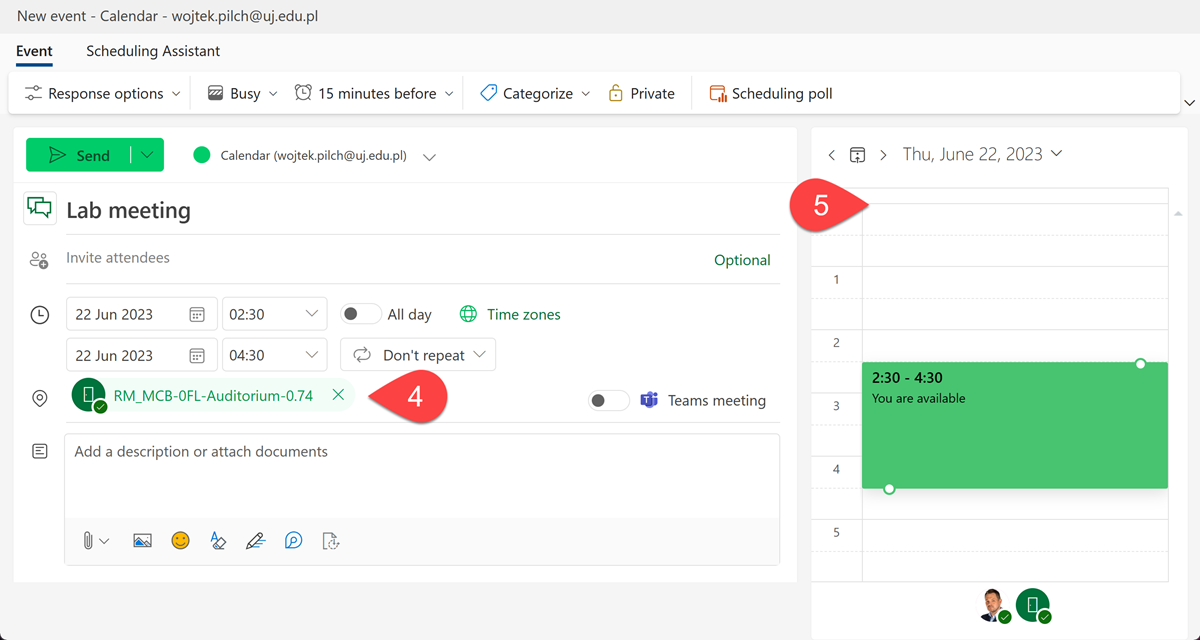
- You have to wait for a message from the moderator with confirmation of the room booking. At the moment, a booking cannot take place more than 180 days in advance.

